As part of our ongoing commitment to building a State-of-the-Art Platform, we’re excited to unveil the Genealogy Browser – a powerful new tool designed to simplify and enhance how you manage your network.
By continuously upgrading our platform, we’re empowering you with the latest technology to help you work smarter, not harder. The tools and features we’re rolling out are designed to save you time, provide deeper insights, and enable you to make more informed decisions to drive growth and success in your business.
The Launch of the Genealogy Browser
The Genealogy Browser replaces the old “View Genealogy” and “View All Invites” screens, offering you an intuitive and comprehensive view of your entire downline. With this new tool, you can now access all the critical details about your downline at a glance, including:
- Level
- Sponsorship Structure
- Number of Shoppers, Affiliate Members, and Premier Members
- Membership Status
- Volume
- Rank
- Commissions
- Bonuses
- And much more!
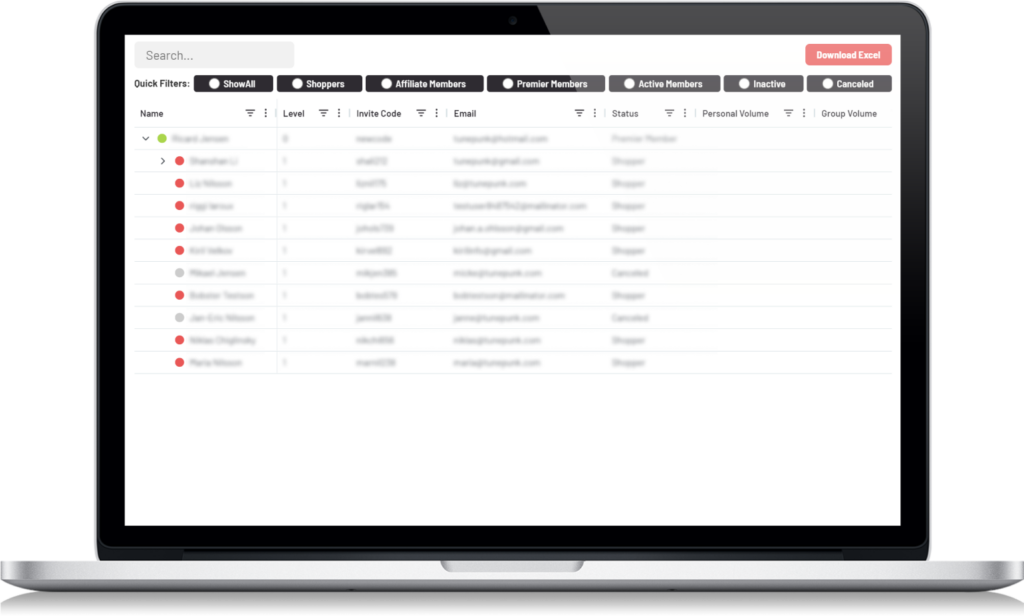
Key Features for Better Management
- Sort & Filter: Sort by any column or apply filters to focus on specific groups, such as rank, membership status, or volume.
- Search: Quickly locate any team member with the enhanced search function.
- Quick-Filters: Instantly narrow your focus to key groups like Shoppers, Affiliates, or Premier Members.
- Expand/Collapse Rows: Easily expand or collapse rows for detailed or summarized views.
- Export to Excel: Download your entire genealogy data for offline review and analysis.
Designed to Give You Complete Control
The Genealogy Browser puts you in complete control of your data. Whether you’re tracking commissions, assessing team performance, or identifying opportunities for growth, this tool makes it easy to manage your network efficiently and effectively.
We’re Not Done Yet!
Before Christmas, we’ll be rolling out two more major enhancements to the CFORTH Back-Office, designed to help you gain even greater control and improve your CFORTH business. Stay tuned for more updates!





